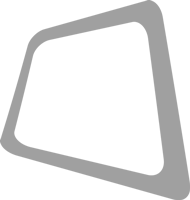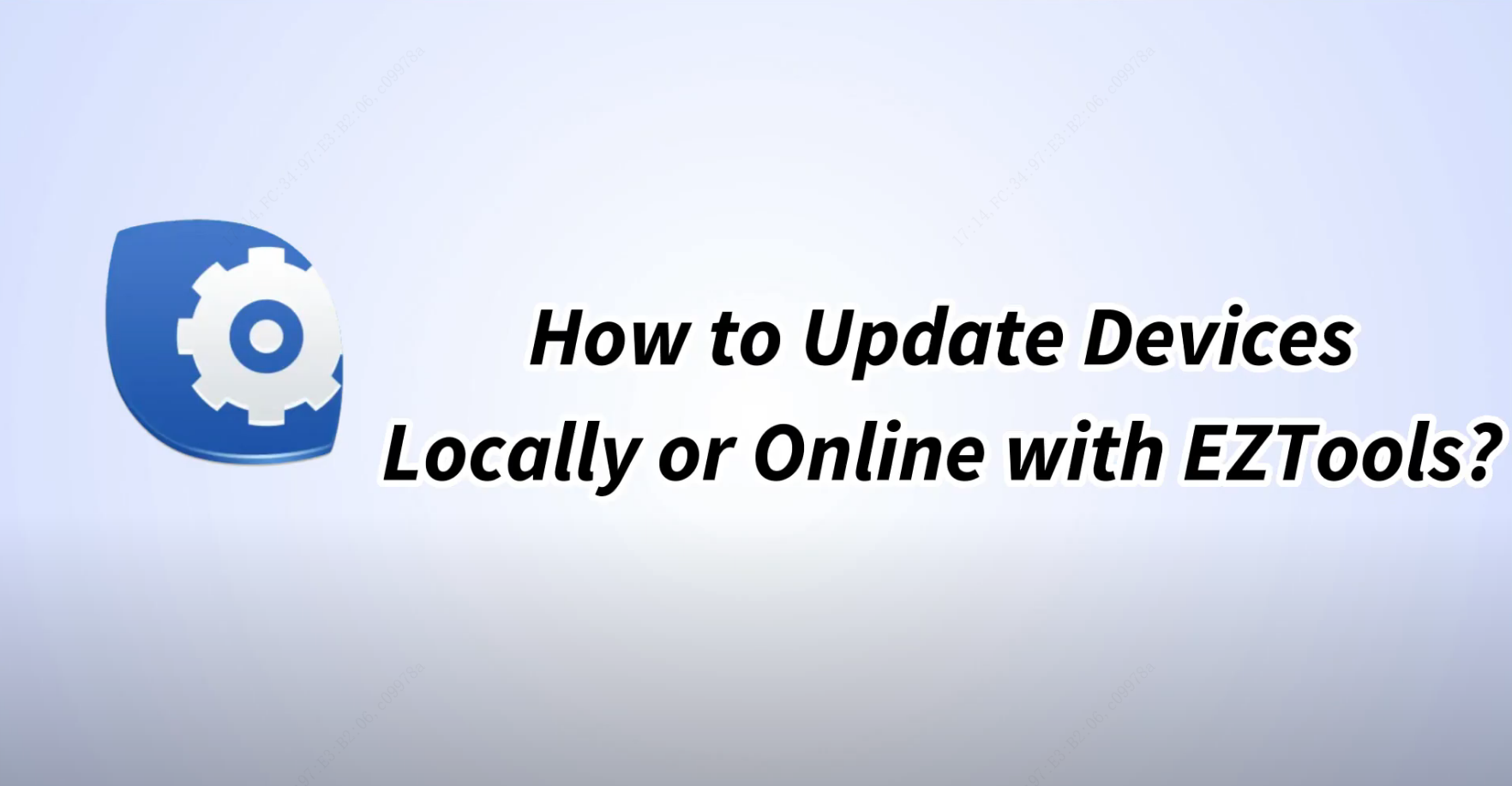
How to Update Devices Locally or Online with EZTools
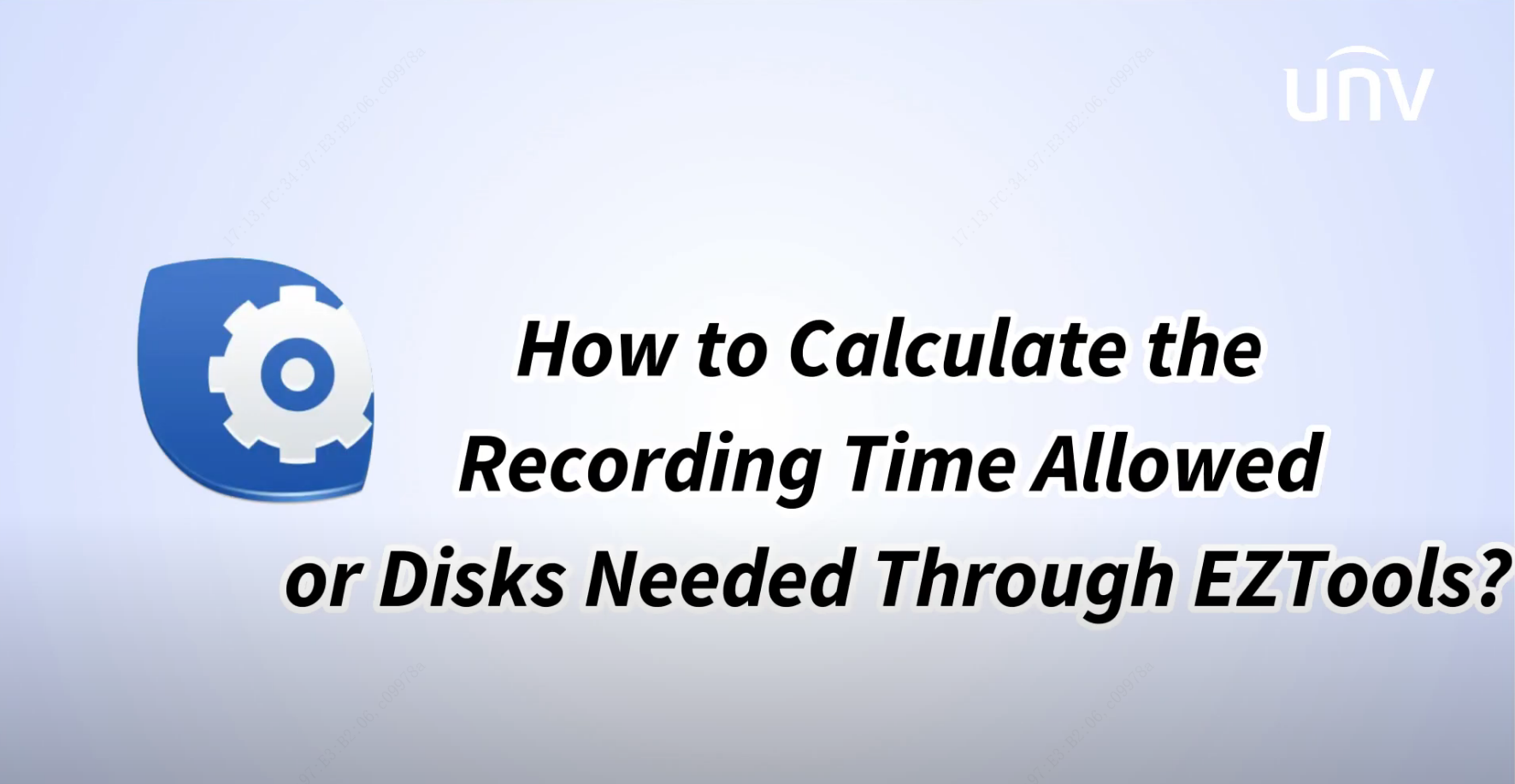
How to Calculate the Recording Time Allowed or Disks Needed Through EZTools
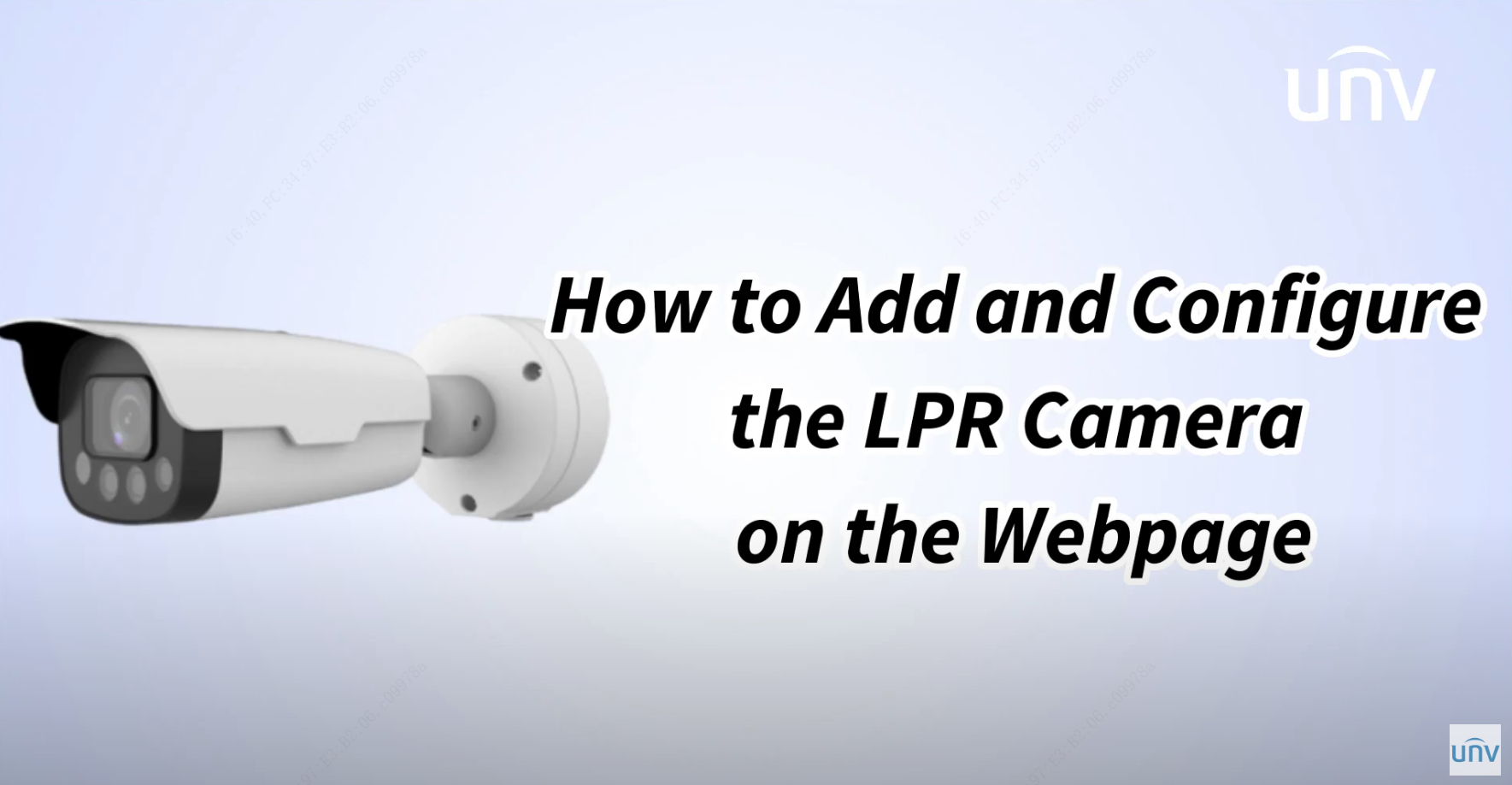
How to Add and Configure the LPR Camera on the Webpage
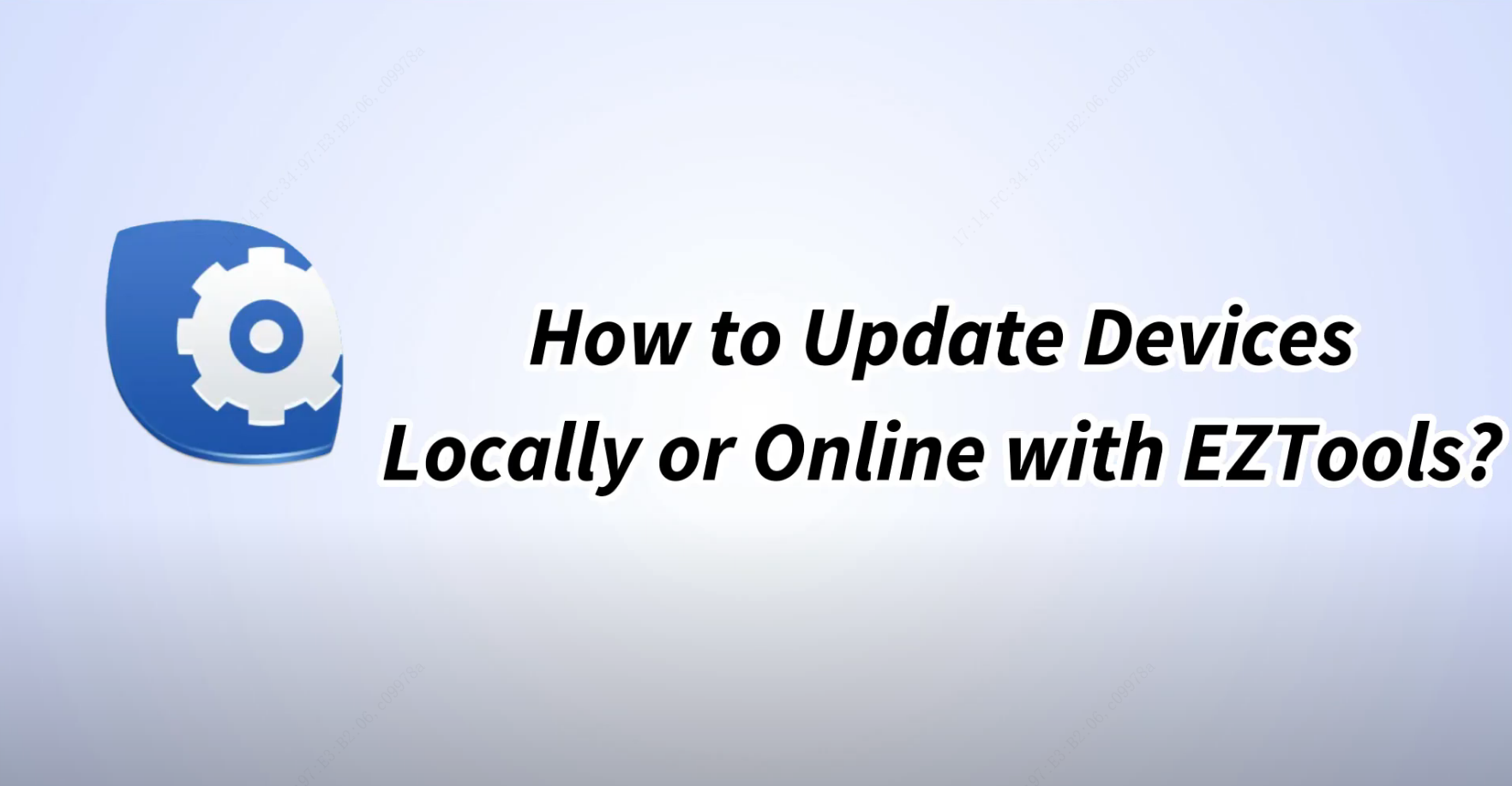
How to Update Devices Locally or Online with EZTools
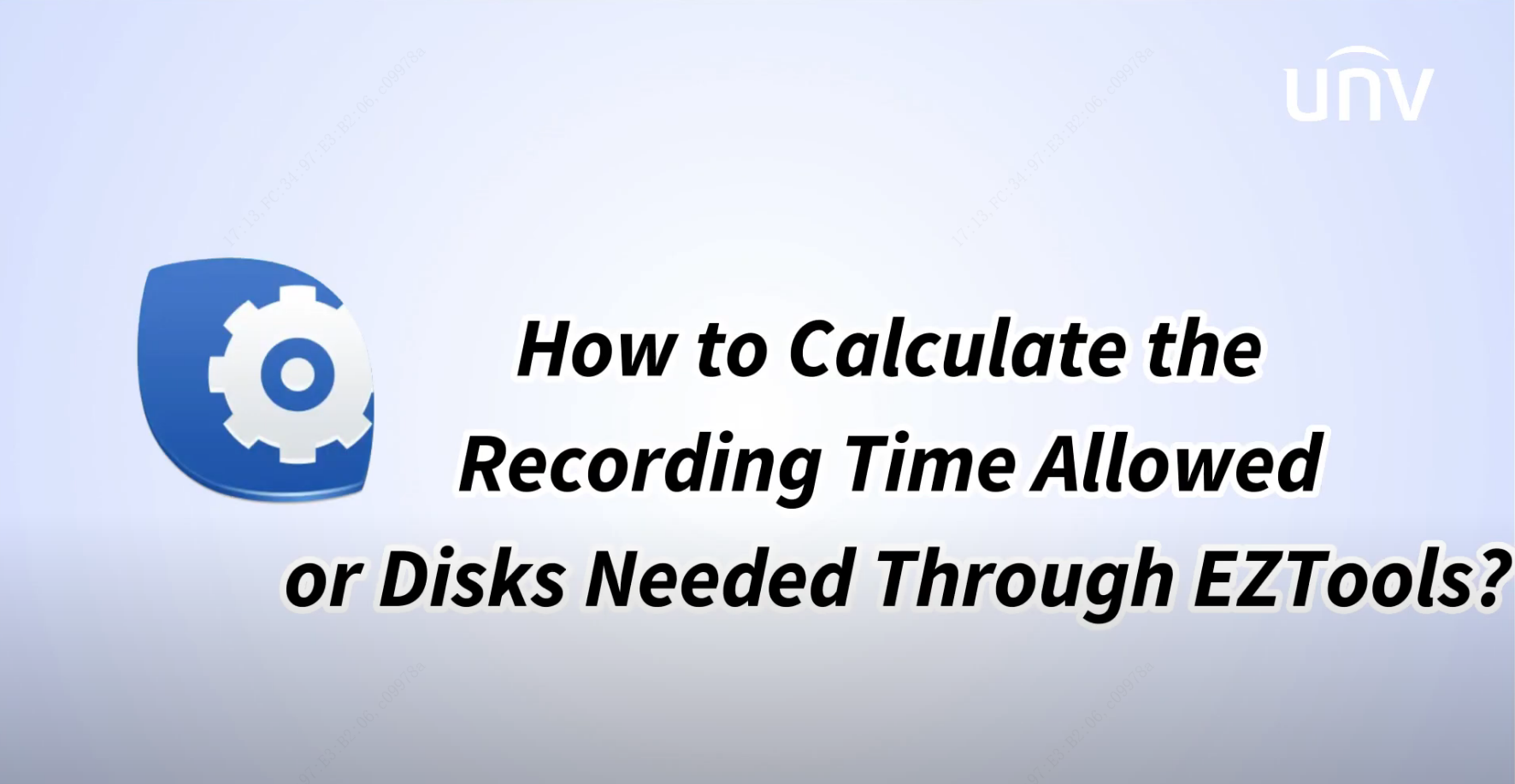
How to Calculate the Recording Time Allowed or Disks Needed Through EZTools
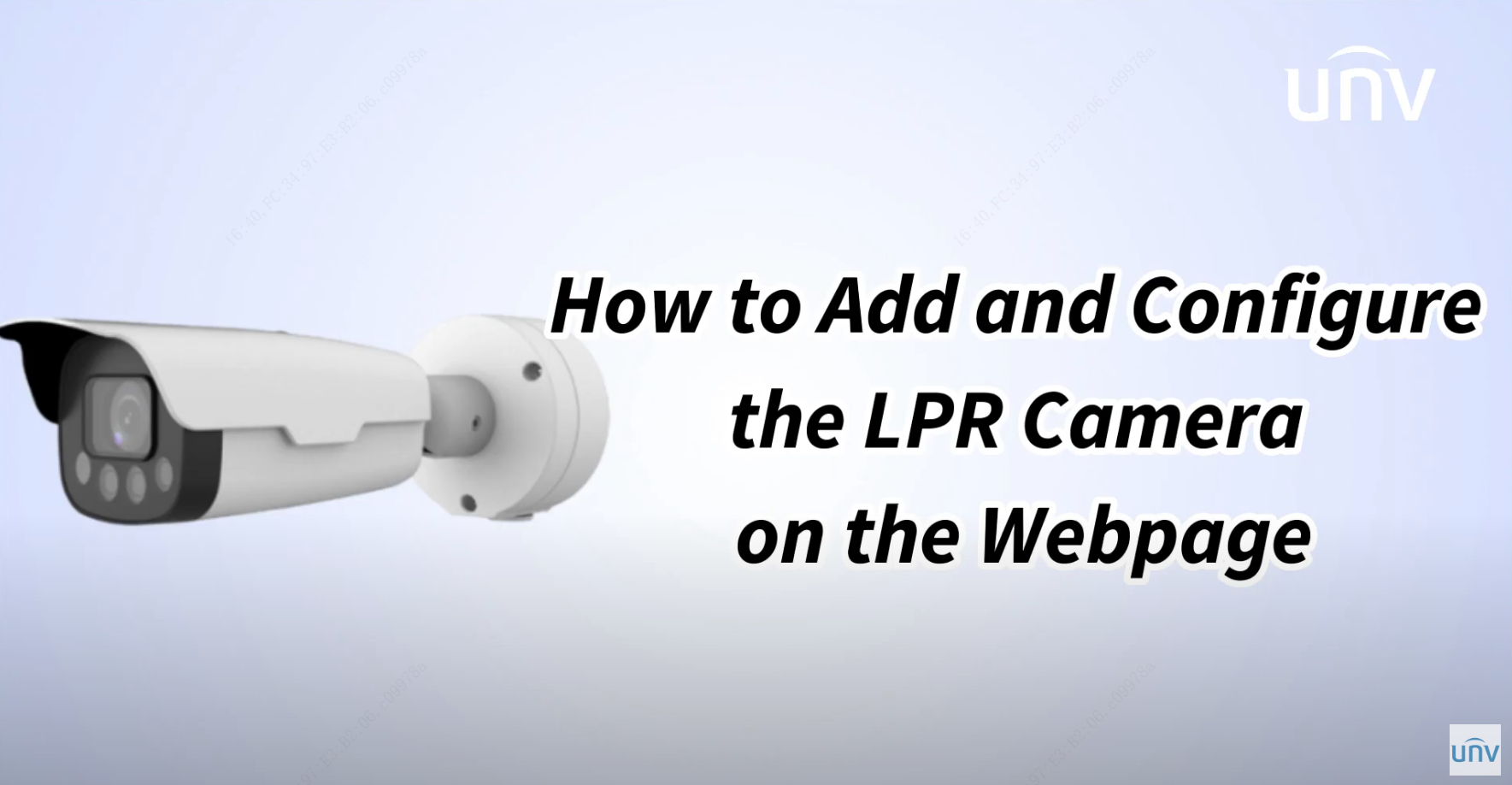
How to Add and Configure the LPR Camera on the Webpage